Behringer Virtualizer Pro DSP1024P User Manual
Browse online or download User Manual for Audio equalizers Behringer Virtualizer Pro DSP1024P. Behringer Virtualizer Pro DSP1024P User`s manual
- Page / 31
- Table of contents
- BOOKMARKS


- VIRTUALIZER 1
- PRO DSP1024P 1
- SAFETY INSTRUCTIONS 2
- FOREWORD 3
- DSP1024P 4
- TABLE OF CONTENTS 5
- 1. INTRODUCTION 6
- 1.2 Before you begin 7
- 1.3 Control elements 7
- As long as none of the 8
- 1.4 The effect algorithms 10
- 2. OPERATION 14
- 2.3 Editing programs 15
- 2.4 Saving programs 15
- 2.5 MIDI control 15
- 3. APPLICATIONS 17
- 3.6 Saving data via MIDI 20
- 4. TECHNICAL BACKGROUND 21
- Room Plate 23
- 5. INSTALLATION 24
- 5.3 MIDI connections 25
- 6. APPENDIX 26
- MIDI Implementation Chart 28
- 6.4 Default settings 29
- 7. SPECIFICATIONS 30
- 8. WARRANTY 31
Summary of Contents
User´s ManualVersion 1.0 August 2000www.behringer.comENGLISHVIRTUALIZER® PRO DSP1024P
10VIRTUALIZER PRO DSP1024PFig. 1.4.: Back panel connectors and control elements16Use the OPERATING LEVEL switch to adapt the VIRTUALIZER PRO to differ
11VIRTUALIZER PRO DSP1024P 1.4.1 Reverb and delay algorithmsCathedral: Reverb program that generates long and dense reverberation, much like the natur
12VIRTUALIZER PRO DSP1024PReverse Reverb: A reverb program with an inverted amplitude envelope, i.e. the effect starts softly andthen increases in vol
13VIRTUALIZER PRO DSP1024PTremolo & Delay: Since trip hop has become trendy, this effect – originally found in guitar amps – isused to produce a m
14VIRTUALIZER PRO DSP1024P2. OPERATION2.1 Effects structureFig. 2.1: Effects structure2.2 Selecting presetsThe VIRTUALIZER PRO stores 100 user-definab
15VIRTUALIZER PRO DSP1024Ploading the data, the VIRTUALIZER PRO enables the preset and the dot disappears. This briefinterruption avoids the direct ac
16VIRTUALIZER PRO DSP1024PThe third page allows for configuring controller commands. On its right-hand side, the DISPLAY shows acapital “C” (= Control
17VIRTUALIZER PRO DSP1024Pcan be routed via the VIRTUALIZER PRO‘s MIDI THRU jack to your multi-effects processor.V MIDI THRUThe MIDI THRU jack is used
18VIRTUALIZER PRO DSP1024PConnect the two Input phone jacks with the Aux Send outputs of the mixing console, and the Output jacks ofthe VIRTUALIZER PR
19VIRTUALIZER PRO DSP1024P3.4 Using the VIRTUALIZER PRO as an effects device for instrumentsWith its extensive MIDI implementation the VIRTUALIZER PRO
2VIRTUALIZER PRO DSP1024PThis symbol, wherever it appears, alertsyou to the presence of uninsulateddangerous voltage inside the enclosure- voltage tha
20VIRTUALIZER PRO DSP1024PThe VIRTUALIZER PRO may also be inserted between the outputs of a keyboard and the inputs of a mixingconsole. If required, a
21VIRTUALIZER PRO DSP1024P4. TECHNICAL BACKGROUND4.1 Reverberation and reflectionPrior to simulating the physical phenomena of reverberation and refle
22VIRTUALIZER PRO DSP1024Pmodulations can clearly be heard when occurring in the midrange frequency band, due to the “sensitivity” ofhuman hearing. Th
23VIRTUALIZER PRO DSP1024PSenderReceiverSpeakerMicrophoneRoom PlateFig. 4.2: Room reflections and reverb plate reflectionsSpring reverb devices use a
24VIRTUALIZER PRO DSP1024P5. INSTALLATION5.1 Mains connectionThe mains connection of the VIRTUALIZER PRO is made by using a mains cable and a standard
25VIRTUALIZER PRO DSP1024PUnbalanced use ofmono 1/4" jack plugsRingBalanced use ofstereo 1/4" jack plugsBalanced use with XLR connectors1 23
26VIRTUALIZER PRO DSP1024P5.4 Operating Level switchTo adapt the VIRTUALIZER PRO to the used operating level, the unit can be switched between homerec
27VIRTUALIZER PRO DSP1024P6.2 Delay values / increments for presets 10 and 11Variation Type Edit A Step Size(L & R)Delay (L) From (ms) Until (ms)
28VIRTUALIZER PRO DSP1024P6.3 MIDI ImplementationMIDI Implementation ChartFunction Transmitted Recognized RemarksBasic ChannelDefaultChangedOFF, 1 - 1
29VIRTUALIZER PRO DSP1024P6.4 Default settingsEdit AEdit BEdit AEdit B1 Cathedral 11 63 53 - 502Plate 14950-203 Small Hall 4 50 39 - 634 Room 30 0 29
3VIRTUALIZER PRO DSP1024PFOREWORDDear Customer,Welcome to the team of VIRTUALIZER PRO users and thank you very much for expressing your confidencein B
30VIRTUALIZER PRO DSP1024P7. SPECIFICATIONSAnalog InputsConnectors XLR and 1/4" jackType RF filtered, servo balanced inputImpedance 60 kΩ balance
31VIRTUALIZER PRO DSP1024PThe information contained in this manual is subject to change without notice. No part of this manual may be reproduced ortra
4VIRTUALIZER PRO DSP1024PDSP1024PVIRTUALIZER PROVIRTUALIZER PROVIRTUALIZER PROVIRTUALIZER PROVIRTUALIZER PROUltra-high performance Digital Multi-Effec
5VIRTUALIZER PRO DSP1024PTABLE OF CONTENTS1. INTRODUCTION...
6VIRTUALIZER PRO DSP1024P1. INTRODUCTIONWith the BEHRINGER VIRTUALIZER PRO you have purchased a very powerful multi-effects processor whichoffers both
7VIRTUALIZER PRO DSP1024P1.2 Before you beginYour BEHRINGER VIRTUALIZER PRO was carefully packed in the factory and the packaging was designed toprote
8VIRTUALIZER PRO DSP1024PFig. 1.2: Display section of the DSP1024P1The two LED CHAINS display the input signal level in dB, referenced to the internal
9VIRTUALIZER PRO DSP1024P8Use the ENGINE R key to select the right audio channel (similar to : ENGINE L). If you wish toprocess the left and right au
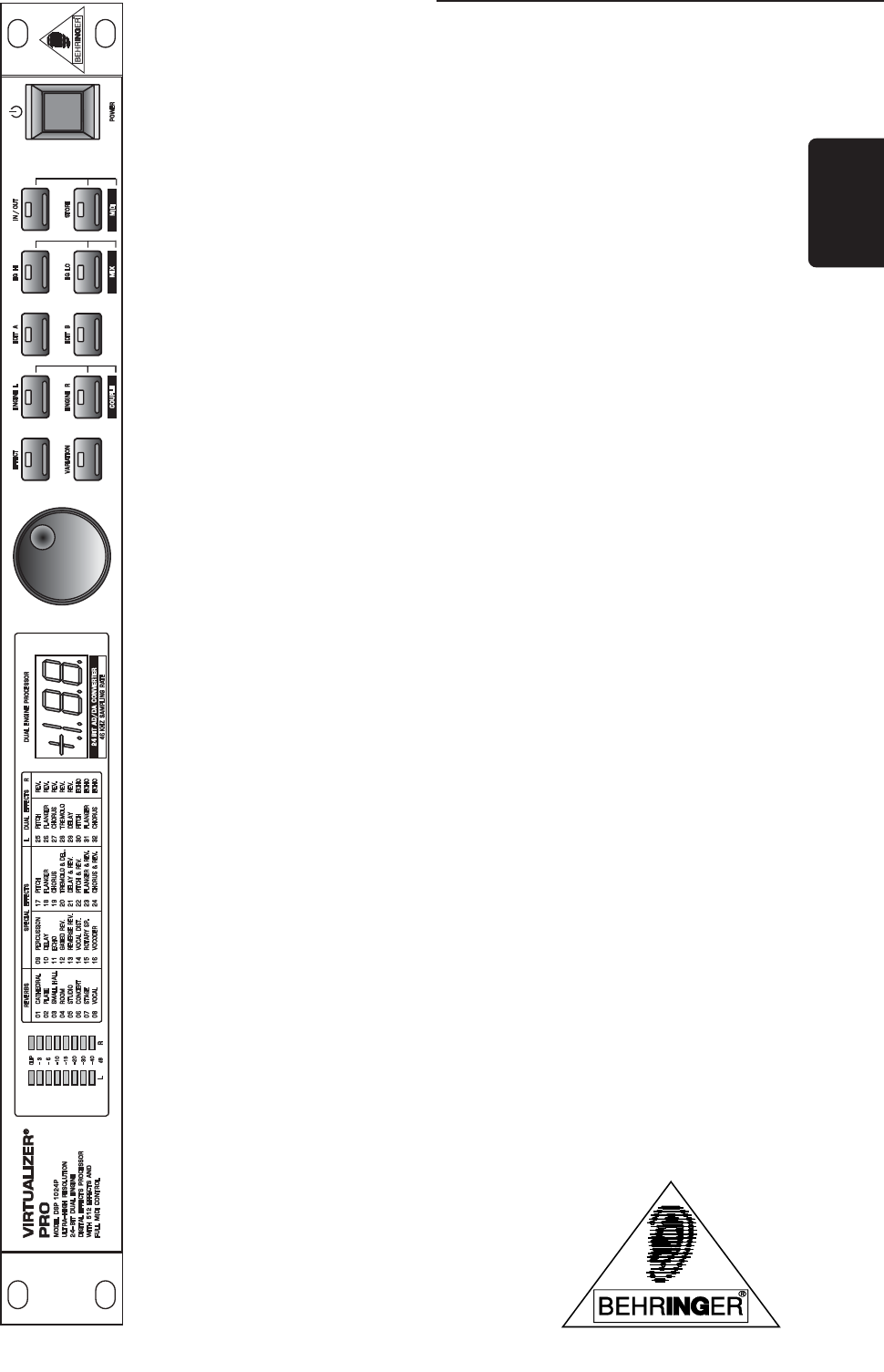

 (37 pages)
(37 pages) (22 pages)
(22 pages)







Comments to this Manuals