Behringer ULTRA-CURVE PRO DSP8024 User Manual
Browse online or download User Manual for Audio amplifiers Behringer ULTRA-CURVE PRO DSP8024. Behringer ULTRA-CURVE PRO DSP8024 User`s manual
- Page / 36
- Table of contents
- BOOKMARKS


- ULTRA-CURVE 1
- SAFETY INSTRUCTIONS 2
- FOREWORD 3
- ULTRA-CURVEPRO 4
- TABLE OF CONTENTS 5
- 1. INTRODUCTION 6
- 1.3 Control elements 7
- 2. OPERATION 8
- 2.1 EQ mode 9
- 2.2 Real time analyzer 14
- 2.3 AUTO-Q function 17
- 2.4 General setup 18
- 3. APPLICATIONS 20
- 5. ULTRA-CURVE PRO STRUCTURE 26
- 5.2 EQ mode 27
- 5.3 RTA mode 28
- 6. INSTALLATION 29
- 7. APPENDIX 31
- 7.3 MIDI implementation 32
- 7.4 Software 33
- 8. TECHNICAL SPECIFICATIONS 34
- 9. WARRANTY 36
Summary of Contents
Version 1.2 June 2001User’s Manualwww.behringer.comULTRA-CURVE® PRO DSP8024ENGLISH
10ULTRA-CURVE PRO DSP8024When the limiter threshold is exceeded, the indication LIM will appear in the level meter display to indicate thatthe limiter
11ULTRA-CURVE PRO DSP8024search means that the audio signal is continuously examined for signs of feedback. If feedback is detected,the ULTRA-CURVE PR
12ULTRA-CURVE PRO DSP8024question “CLEAR PROGRAM IN MEMORY?” which can be confirmed with . By using you can stopat this point and leave the setting
13ULTRA-CURVE PRO DSP8024Channel switchingIn the EDIT menu, you can switch back and forth between the two channels, using softkey C. The pictogram for
14ULTRA-CURVE PRO DSP8024possibly causing the noises mentioned above.SHELVING SLOPEThis is a tool which you can use to easily add high shelving, low s
15ULTRA-CURVE PRO DSP8024f: the frequency in Hertz of the selected band,act: the level present as the display was frozen,max: the highest level reache
16ULTRA-CURVE PRO DSP8024increasing the decay results in a slower display.+ Short decays are necessary to display fast processes, whereas using long d
17ULTRA-CURVE PRO DSP8024= sine wave, OFF = signal generator off or INPUT = input signal.White noise is composed of multitudes of sine waves packed cl
18ULTRA-CURVE PRO DSP8024more than 12 dB to reach the desired frequency response. If this is the case, you may assume that theloudspeaker system being
19ULTRA-CURVE PRO DSP8024rates, the ULTRA-CURVE PRO will be muted for approx. 1 sec., as all the filter parameters have to be recalculated.In purely a
2ULTRA-CURVE PRO DSP8024This symbol, wherever it appears, alertsyou to the presence of uninsulateddangerous voltage inside theenclosure—voltage that m
20ULTRA-CURVE PRO DSP8024MIDIHere the MIDI function is switched on or off. Toggle between ON and OFF with the +/- buttons.CHANNELThis field indicates
21ULTRA-CURVE PRO DSP8024To obtain the best results the following points should be paid close attention to:Experience has shown that, before beginning
22ULTRA-CURVE PRO DSP8024Positions 1 and 2 are about three feet directly in front of the loudspeaker system, positioned halfway between themiddle and
23ULTRA-CURVE PRO DSP8024musicians—their hearing will recover sensitivity during a pause—the end result is that you recover valuableheadroom.If you ar
24ULTRA-CURVE PRO DSP8024the stage the same clear, direct sound as those with better positions. In order to compensate for the timedifferences existin
25ULTRA-CURVE PRO DSP80244. “TRUE RESPONSE” CHARACTERISTICThe BEHRINGER ULTRA-CURVE PRO differs greatly from conventional graphic equalizers, in its f
26ULTRA-CURVE PRO DSP8024Fig. 4.2: ULTRA-CURVE PRO with “true response”Fig. 4.3: Combination of 4.1 and 4.2—with the fader positions added5. ULTRA-CUR
27ULTRA-CURVE PRO DSP8024to one of the A/D converter inputs. Switching onto a particular input can be carried out in the RTA or RTA SETUPmenu. The dig
28ULTRA-CURVE PRO DSP8024At first, the level will be determined before processing. This information is sent to and displayed by the levelmeter. Apart
29ULTRA-CURVE PRO DSP80246. INSTALLATION6.1 Mains connectionBefore you switch on the unit, check that it is configured to match your AC mains voltage
3ULTRA-CURVE PRO DSP8024FOREWORDDear Customer,welcome to the team of ULTRA-CURVE PRO users and thank you very much for expressing your confidencein BE
30ULTRA-CURVE PRO DSP8024Unbalanced use ofmono 1/4" jack plugsRingBalanced use ofstereo 1/4" jack plugsBalanced use with XLR connectors1 232
31ULTRA-CURVE PRO DSP8024Fig. 6.2: Adaptor S/PDIF out > ULTRA-CURVE PRO AES/EBU inConnecting from the ULTRA-CURVE PRO AES/EBU output to an S/PDIF i
32ULTRA-CURVE PRO DSP8024ULTRA-CURVE PRO is switched off.If you decide to replace the battery yourself please note that you will invalidate your warra
33ULTRA-CURVE PRO DSP8024Status BytesProgram Changes Pcxx c = Channel xx = Program (0..99)ControllerController Offset adjustable from 0 to 64 *Ccxx c
34ULTRA-CURVE PRO DSP80248. TECHNICAL SPECIFICATIONSAnalog audio inputsConnectors XLR and 1/4" TRS connectorsType servo-balanced input with RF re
35ULTRA-CURVE PRO DSP8024Digital delayType digital stereo delayMaximum delay time 2.5 s, independently adjustable for each channelMinimum resolution 0
36ULTRA-CURVE PRO DSP8024The information contained in this manual is subject to change without notice. No part of this manual may be reproduced ortran
4ULTRA-CURVE PRO DSP8024DSP8024ULTRA-CURVEPROUltra-high performance digital stereo mainframe powered by two 24-bit high-speed digital signal processo
5ULTRA-CURVE PRO DSP8024TABLE OF CONTENTS1. INTRODUCTION...
6ULTRA-CURVE PRO DSP80241. INTRODUCTIONThe BEHRINGER ULTRA-CURVE PRO is a fully digital sound processing device based on DSPs and 24-bitA/D and D/A co
7ULTRA-CURVE PRO DSP8024The automatic servo function recognizes the presence of unbalanced connectors and adjusts the nominal levelinternally to avoid
8ULTRA-CURVE PRO DSP8024+ In each case pressing on the opposite key while holding the key being used will acceleratethe operation being carried out.Fi
9ULTRA-CURVE PRO DSP80242.1 EQ modeFig. 2.1: Main EQ window of the ULTRA-CURVE PROThe display shows a 31-band graphic equalizer, along with the main f
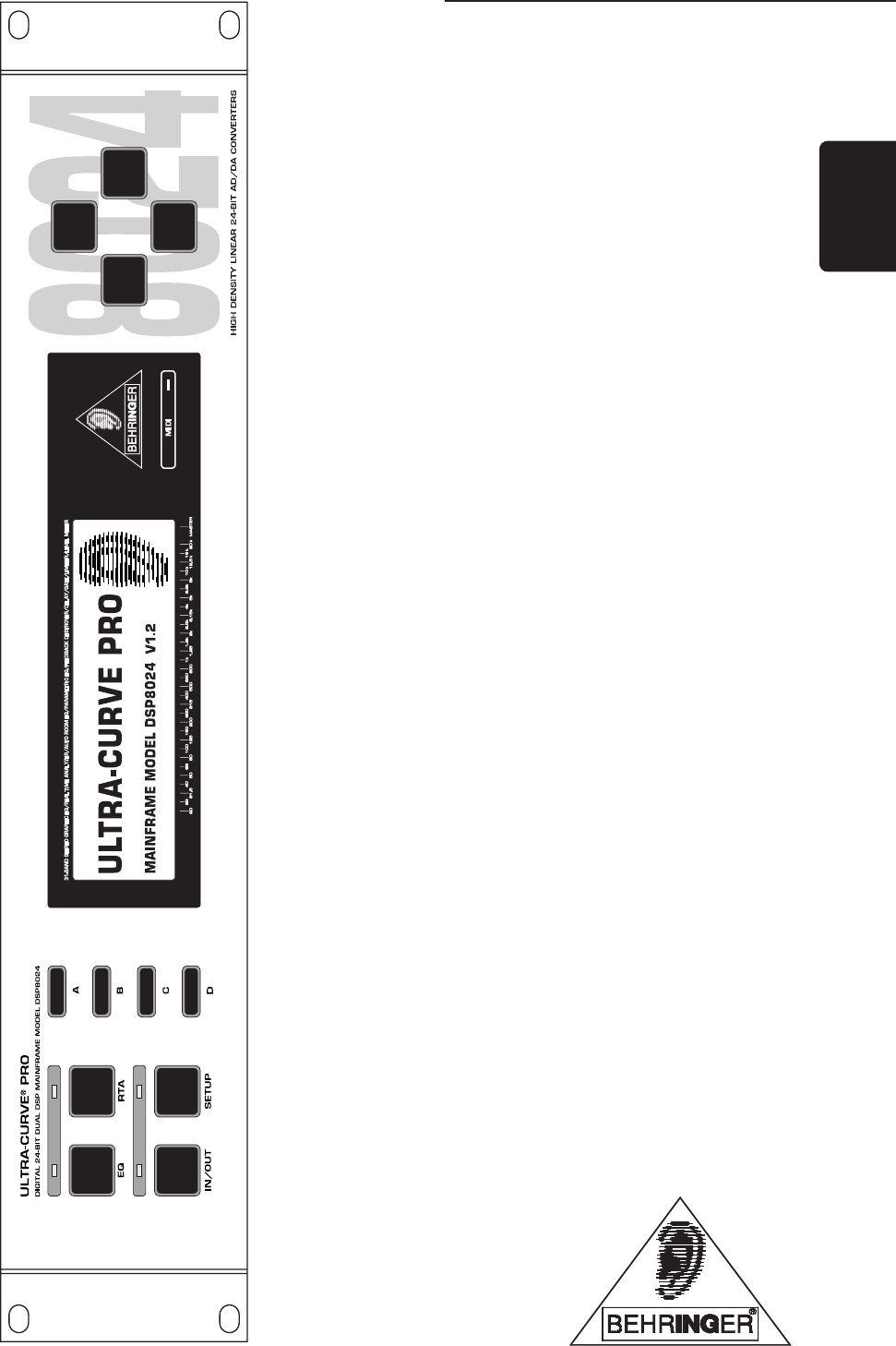

 (10 pages)
(10 pages)


 (17 pages)
(17 pages) (25 pages)
(25 pages)







Comments to this Manuals