Behringer Ultratone K900FX User Manual Page 5
- Page / 11
- Table of contents
- BOOKMARKS
Rated. / 5. Based on customer reviews


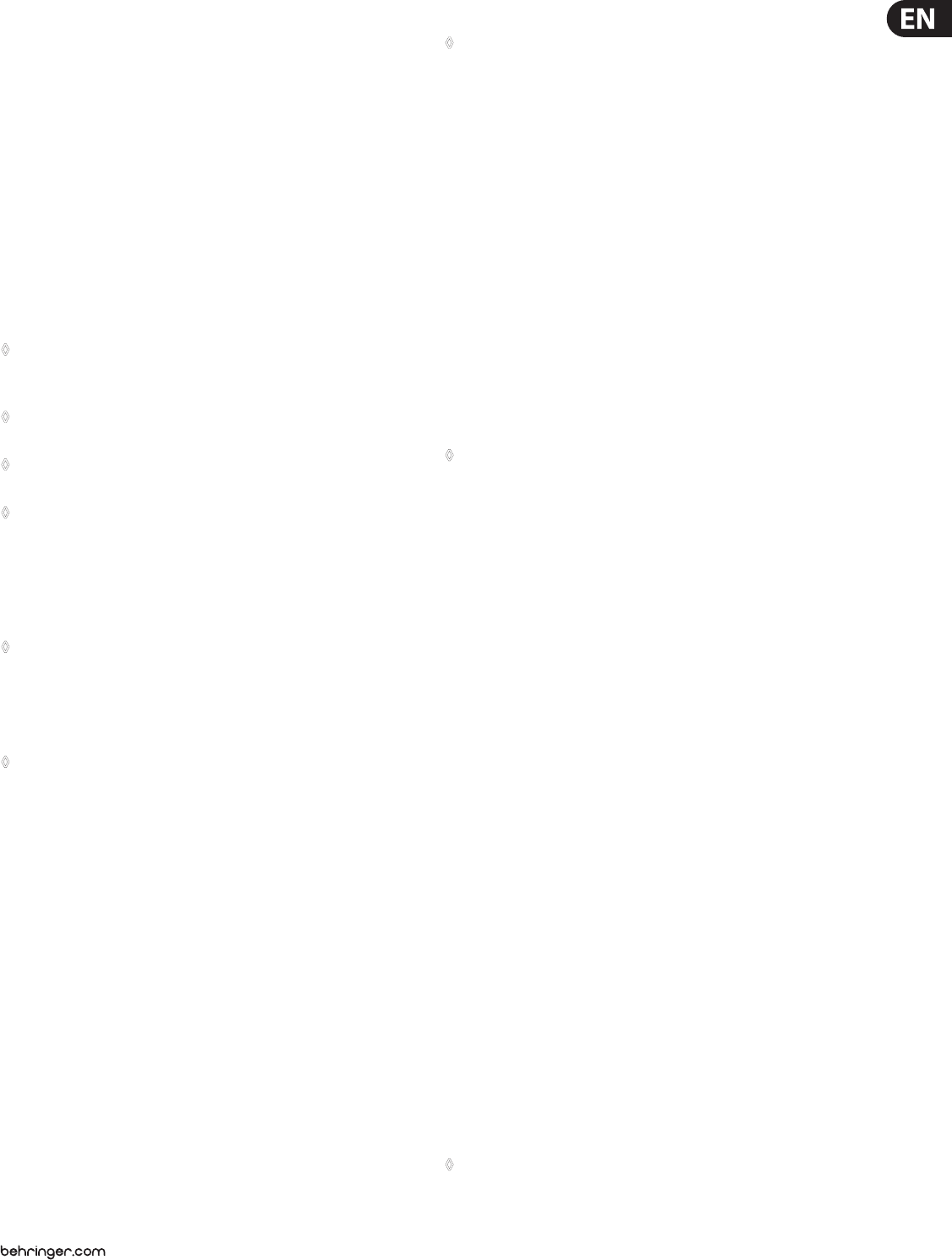
5 ULTRATONE K3000FX/K1800FX/K900FX/K450FX User Manual
1. Introduction
Congratulations! The ULTRATONE is a modern, powerful keyboard amplier
with the qualities of a complete PA system. It combines a whole lot of features,
huge power reserves and extreme exibility in one device, and thanks to its
comprehensive connection and extension options—for example Stereo Link
facility for true stereo operation and additional Line Out for direct connection
to a mixing console—you will always be able to achieve the best possible
performance in every situation.
1.1 Before you get started
1.1.1 Shipment
Your ULTRATONE was carefully packed at the factory, and the packaging was
designed to protect the unit from rough handling. Nevertheless, we recommend
that you carefully examine the packaging and its contents for any signs of
physical damage that may have occurred during transit.
◊ If the unit is damaged, please do NOT return it to BEHRINGER.
Instead, notify your dealer and the shipping company immediately.
Otherwise, claims for damage or replacement may not be honored.
◊ Always use the original packing carton to prevent damage during
storage or transport.
◊ Make sure that no children are left unsupervised with the ULTRATONE
or its packaging.
◊ Please ensure proper disposal of all packing materials.
1.1.2 Initial operation
Be sure that there is enough space around the unit for cooling and please do
not place the ULTRATONE on high temperature devices such as radiators etc.
toavoidoverheating.
◊ Blown fuses must be replaced by fuses of the same type and rating!
Please refer to the “Specifications” for details.
The mains connection of the ULTRATONE is made by using the enclosed mains
cable and a standard IEC receptacle. It meets all of the international safety
certication requirements.
◊ Please make sure that all units have a proper ground connection.
For your own safety, never remove or disable the ground conductor
from the unit or of the AC power cord.
1.1.3 Online registration
Please register your new BEHRINGER equipment right after your purchase
by visiting http://behringer.com and read the terms and conditions of our
warrantycarefully.
Should your BEHRINGER product malfunction, it is our intention to have it
repaired as quickly as possible. To arrange for warranty service, please contact
the BEHRINGER retailer from whom the equipment was purchased. Shouldyour
BEHRINGER dealer not be located in your vicinity, you may directly contact
one of our subsidiaries. Corresponding contact information is included in the
original equipment packaging (Global Contact Information/European Contact
Information). Should your country not be listed, please contact the distributor
nearest you. A list of distributors can be found in the support area of our website
(http://behringer.com).
Registering your purchase and equipment with us helps us process your repair
claims more quickly and eciently.
Thank you for your cooperation!
ATTENTION!
◊ High volume levels can damage your hearing or your headphones.
Please turn down the VOLUME control to zero (all the way to the left)
before you power up the amp. Always make sure you use appropriate
volume levels.
2. Control Elements
(1) The LEVEL controls adjust the signal level of channels 1 - 4
(K900FXandK450FX: channels 1 - 3).
(2) The four FX controls adjust the channel 1 - 4 signal level at the input of
the integrated eects processor (K900FX and K450FX: three controls for
channels1 - 3).
(3) The channel 4 signal (K3000FX and K1800FX only) is normally routed just
to the PHONES output without eects. This way you can practice without
being heard, or you can connect a metronome that you need on headphones
but not on speakers. By pressing the TO MAIN button the signal will be
additionally routed to the speakers without eects.
(4) By pressing the TO LINE OUT button the channel 4 signal will be additionally
routed to the LINE OUT output without eects (K3000FX and K1800FX only).
◊ If you press both the TO MAIN and TO LINE button, channel 4 will be
equal to channels 1 - 3. The signal will be routed to the speakers and
the LINE OUT output including effects.
(5) The ULTRATONE is equipped with a 7-band graphic equalizer (K900FX and
K450FX: 5-band graphic equalizer). Use the EQ to adapt the sound to the
room acoustics.
(6) Press the FBQ switch to activate the FBQ Feedback Detection System.
Thefrequencies causing feedback are shown by the brightly lit fader LEDs.
Simply lower the level of the respective frequency range until feedback
disappears and the LED goes out.
(7) The FX display shows the currently selected preset. The SIG LED lights up
when the eects processor receives an input signal. When the CLIP LED
lights up please reduce the eects input signal by using the respective
FX control(s) (2).
(8) Turn the FX control to select an eects preset (preset number starts
ashing). Push the control briey to conrm your selection.
(9) The LEVEL control in the master section is used to adjust the main
outputvolume.
(10) Turn the FX RET control to add the eect signal to the main mix.
(11) Pressing the SHAPE button will add the Shape eect to the main
signal. TheShape function on your ULTRATONE provides a revolutionary
type of lter that you can use to modify your keyboard sound
(K3000FXandK1800FXonly).
(12) Use the PHONES jack to plug in your headphones.
(13) The PHONES LEVEL control adjusts the headphones output level
(K3000FXand K1800FX only).
(14) Use the POWER switch to switch the ULTRATONE on or o. You should always
make sure that the POWER switch is in the “O” position when initially
connecting the unit to the mains.
To disconnect the unit from the mains, pull out the main cord plug.
Wheninstalling the product, ensure that the plug is easily accessible.
◊ Please note: Merely switching the unit off does not mean that it
is fully disconnected from the mains. When not using the unit for
prolonged periods of time, please unplug the unit’s power cord from
the power outlet.
- ULTRATONE 1
- K3000FX/K1800FX/K900FX/K450FX 1
- Table of Contents 2
- Important Safety 3
- Instructions 3
- LEGAL DISCLAIMER 3
- LIMITED WARRANTY 3
- 1. Introduction 5
- 2. Control Elements 5
- 3. Wiring Tips 7
- 4. Audio Connections 8
- 5. Specications 8
- FEDERAL COMMUNICATIONS 10
- COMMISSION COMPLIANCE 10
- INFORMATION 10
- We Hear You 11
 (7 pages)
(7 pages)
 (15 pages)
(15 pages) (23 pages)
(23 pages) (19 pages)
(19 pages)







Comments to this Manuals